Xtend Call Center
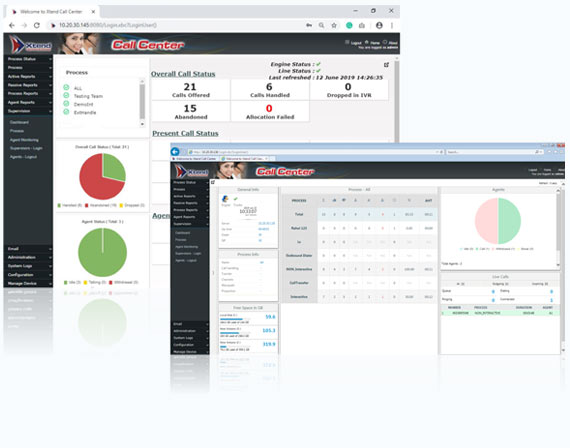
Innovative inbound and outbound call center features ensure that the calls are managed effectively and efficiently to deliver the best customer interaction and also helps to increase the overall productivity of an organisation.

Supervision & Visual Dashboard
Dashboard facility available on the web interface allows to track real-time status of the call center. Duration of call, handling time, real-time status and much more are displayed which gives the full-control to manage inbound and outbound calls with utmost ease and convenience. Supervisor can monitor the work-flow, evaluate performance and identify the training needs.

Multi-colour Interface
Select a colour from a list of themes for the Call Center Interface and improve the overall viewing experience. Interface with multi-login facility enables inbound, outbound and blended call management. Array of administrative and reporting features allow to supervise the entire call center effectively.

IVR & ACD
The inbuilt IVR attends all inbound calls automatically and routes the call to an agent for further assistance. The system automatically distributes incoming calls to the available agents using ACD algorithm. The real-time ACD information provided on the Supervisor's desktop helps in efficient monitoring of calls.
Outbound Dialing Methods
There are three dial-out methods available in Xtend Call Center:
- Preview dial-out: Enables an agent to initiate manual dial-out by entering the phone number in Xtend Client popup.
- Lead dial-out: System shall automatically dial a set of phone numbers which has been uploaded by an agent.
- Push dial-out: Enables an agent to select a phone number from an allotted list and dial-out the number.
Dial Proportion
Dial multiple numbers simultaneously and only the connected calls are routed to the free agents.
Call Recording
Audio recording and archiving of voice calls allows to keep logs of important conversations for future reference. This feature empowers agent to identify and determine how they are dealing with customers and helps to resolve disputes. The recorded audio along with information such as caller number, called number, time/date, duration, etc. can be used to assess the service quality and customer experience.
Snooping & Barging
Snooping is helpful for Supervisor to monitor real-time conversation without interrupting the call through browser interface. Monitoring of live calls helps to enhance performance and productivity to a large extent. Barging allows Supervisor to communicate to both agent and the customer.
Whispering
This feature enables the Supervisor to listen to a live conversation between an agent and a customer. Supervisor can even converse with an agent without the knowledge of the customer when a verbal dispute arises handling the issue in a cordial manner.
Queue Viewer
Provides the list of numbers which are in queue so that agent can manage calls accordingly. When a customer calls in an organisation and agents are busy with other calls then that number is added to the queue list. In such situation, user can view the calls that are listed in queue through the popup window.
Popup Notification
Instant popup window appears for each call on agent's system with options to comment, tag, callback, search and retrieve data.
Agent break Management
Agent’s break limit can be set, the reason for break can be specified and temporarily break time can be extended if the standard break limit is not enough.
Multi-channel Support
The call center solution supports multiple channels for processing inbound or outbound calls for running a variety of campaigns to inform offers, programs etc. to large number of customers simultaneously. Typical implementation of Call Center works with 4 to 5 PRI lines (150 lines) and around 100 Agents.
External CRM Integration
Integrating the Customer Relationship Management (CRM) application in Xtend Call Center helps to enhance the operational efficiency. The Call Center System allows to integrate with an external CRM and thus the customer data can be updated directly into the CRM from the Call Center application.
Agents On Mobile
Xtend Call Center allows to create campaigns with type as “Mobile Login” which allows call center agents to login and attend calls from their mobile. This is helpful for an agent if a customer calls for urgent support after the office hours.
Skill-based Call Transfer
Allows to connect call to a specific agent or group of agents with defined skills, i.e. the incoming enquiries are filtered and directed to the call center agents with the most applicable skillset like language, department, etc.
Auto-callback Facility
The built-in call transfer facility guides the caller to an operator for elaborate assistance whenever required. Call transfer saves the time of customer support personnel to a large extent. Xtend Call Center shall automatically assign a callback to the customer, if he/she waits in the queue or customer opts for a callback by pressing 9. The callback is initiated as soon as a free agent is available.
Call Conferencing/Transfer
Allows three or more people (i.e., customer, agent, supervisor, etc.) to interact with each other.
Auto Email & Email Alerts
Call Center System allows user to get various type of report as email. Agent call logs, abandoned report and agent summary can be automatically emailed to the specified email address. Alerts for emails are made available.
Extensive Reporting & Search Options
Various reports can be generated and analysed for an efficient management of the call center. Agent-based reports based on productivity, occupancy, abandoned calls, answered calls, etc. serves as the performance indicator that contributes to enhance the productivity of an organisation. Advanced search options locates the call quickly and generates reports corresponding to the given specification.
Agent Monitoring
Xtend Call Center allows to monitor and listen to agents in real-time, manage agent activity and monitor work-flow. The details of logged in/logged out agents along with the report of idle agents, agents on call, agents on hold, agents on break, etc. can also be viewed by an Administrator/Supervisor.
Process Summary
The summary reports include all type of call details such as total calls answered, calls dropped, abandoned calls and much more related to a particular process. The information also displays the calls that have been answered and dropped in the IVR or may have been answered by an agent or abandoned along with the service level of the campaign.
Do Not Disturb (DND)
Xtend Call Center System has the capability to filter the unwanted phone numbers that are specified in the DND list. Multiple campaigns can be scheduled at a particular date and time and the system can make automated dialing of outbound calls at the scheduled time. During outbound dialing, the entire DND list will be filtered and the dialer will automatically dial to permissible contacts only. This allows call centers to ensure that DND rules of conduct are followed during outbound campaigns, thus ensuring that the calls do not disturb or annoy people enrolled in do-not-call lists.
Outbound Dialing
Manage multiple campaigns effectively from the unified platform. Outbound application allows to dial a list of phone numbers automatically at the scheduled time and convey information to customers.
Process Management
Multiple process can be created, edited and updated at any time and multiple channels can be configured to run different campaigns at the same time. The default number of campaigns which can be configured at a time is '10' and can be increased as per the user requirements.
Agent-based Information Retrieval
This feature allows user to search the calls using search criteria such as date, time, process, agent, agent status, caller status, call mode, call type and much more. The reports can also be exported in CSV format for easy retrieval.
Custom Field Creation/Updation
Call Center Solutions has certain inbuilt fields corresponding to each call, namely, call time, phone number, process, agents etc. Additionally, the software allows to add extra information using the custom fields. By using this method, user can create additional fields for each call and this can be updated accordingly to meet the business requirements.
Multiple Database Support
Support for multiple databases like IBM DB2, MS SQL Server enables the client-side IT systems to run smoothly and fulfills the client-specific requirements easily.
Session Reports
Agent-wise session report allows to monitor their productivity in real-time.



